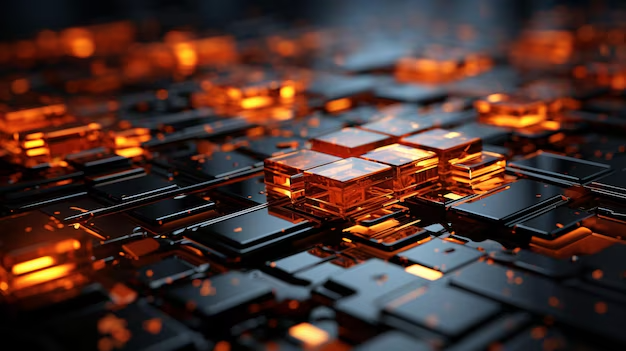
9 Types of Computing Architecture
In the world of computing, architecture refers to the design, organization, and implementation of a computer's fundamental components and systems. The way these elements are structured and interact with each other defines the type of computing architecture. From early mainframe computers to modern distributed systems, various computing architectures have evolved to meet the diverse needs of users and industries.
In this article, we’ll discuss the different types of computing architectures, exploring their features, advantages, disadvantages, and use cases. By understanding these architectures, you’ll gain valuable insights into the technological foundation of modern computing systems.
What is Computing Architecture?
Computing architecture, often referred to as computer architecture, is the conceptual framework that defines how hardware and software components work together to perform computations. It includes the design of processors, memory systems, input/output devices, and communication protocols. The architecture determines the efficiency, scalability, and usability of a computing system.
Computing architectures are broadly categorized based on how components are organized and how data flows between them. These categories serve different purposes, from personal computing to large-scale enterprise applications.
Types of Computing Architectures
1. Von Neumann Architecture
The Von Neumann Architecture, also known as the Princeton Architecture, is one of the earliest and most widely used computing architectures. Proposed by John von Neumann in 1945, this architecture forms the basis of most modern computers.
Key Features:
- Single Memory Storage:
- Instructions and data share the same memory space.
- Sequential Execution:
- Instructions are executed one at a time in a sequential manner.
- Control Unit and Arithmetic Logic Unit (ALU):
- The CPU is divided into these two primary components.
Advantages:
- Simplicity of design and implementation.
- Cost-effective for general-purpose computing.
Disadvantages:
- Von Neumann Bottleneck:
- Limited speed due to the shared memory for instructions and data.
- Inefficient for parallel processing.
Use Cases:
- Personal computers and general-purpose devices.
2. Harvard Architecture
The Harvard Architecture is an improvement over the Von Neumann model, designed to overcome its bottleneck. This architecture separates the memory for instructions and data, allowing simultaneous access to both.
Key Features:
- Separate Memory Spaces:
- Instructions and data are stored in different physical memory units.
- Parallel Execution:
- Enables faster processing as instructions and data can be accessed simultaneously.
Advantages:
- Higher speed and efficiency due to parallelism.
- Reduces the risk of instruction overwrites.
Disadvantages:
- More complex and expensive to implement.
- Limited flexibility for general-purpose applications.
Use Cases:
- Embedded systems, such as microcontrollers and signal processing devices.
3. Single Instruction, Single Data (SISD) Architecture
The SISD Architecture follows the Von Neumann model and processes one instruction on one data set at a time. It represents traditional, sequential computing.
Key Features:
- Single Control Unit:
- A single instruction operates on a single data point at a time.
- Sequential Execution:
- Tasks are processed step by step.
Advantages:
- Simplicity and ease of implementation.
- Suitable for linear tasks.
Disadvantages:
- Inefficient for complex or large-scale computations.
- Limited scalability.
Use Cases:
- Basic personal computers and simple calculators.
4. Single Instruction, Multiple Data (SIMD) Architecture
The SIMD Architecture allows a single instruction to operate on multiple data points simultaneously. This architecture is ideal for tasks that involve repetitive computations on large datasets.
Key Features:
- Parallel Processing:
- Multiple data streams are processed simultaneously using the same instruction.
- High Throughput:
- Suitable for applications with repetitive tasks.
Advantages:
- Efficient for vector and matrix operations.
- Reduces processing time for large datasets.
Disadvantages:
- Limited flexibility for diverse tasks.
- High dependency on hardware capabilities.
Use Cases:
- Graphics processing units (GPUs), scientific simulations, and image processing.
5. Multiple Instruction, Multiple Data (MIMD) Architecture
The MIMD Architecture is one of the most versatile computing architectures. It allows multiple instructions to operate on multiple data sets simultaneously.
Key Features:
- Independent Processors:
- Each processor executes its own instruction stream on its own data.
- Scalability:
- Easily scalable for large and complex systems.
Advantages:
- High flexibility and efficiency for diverse tasks.
- Supports multitasking and distributed computing.
Disadvantages:
- More complex to design and implement.
- Requires sophisticated synchronization mechanisms.
Use Cases:
- Supercomputers, cloud computing, and distributed systems.
6. Distributed Computing Architecture
The Distributed Computing Architecture involves a network of interconnected computers that share resources and work together to complete tasks.
Key Features:
- Decentralized System:
- No single point of failure; tasks are distributed across multiple nodes.
- Resource Sharing:
- Computing resources are shared across the network.
Advantages:
- High reliability and fault tolerance.
- Scalability for large-scale systems.
Disadvantages:
- Complex to manage and maintain.
- Requires efficient communication protocols.
Use Cases:
- Cloud computing platforms, content delivery networks (CDNs), and blockchain systems.
7. Client-Server Architecture
The Client-Server Architecture is a common model in networked environments, where client devices request services from centralized servers.
Key Features:
- Two-Tier System:
- Clients and servers are distinct entities.
- Centralized Control:
- Servers handle data storage and processing.
Advantages:
- Easy to manage and maintain.
- Centralized data storage ensures consistency.
Disadvantages:
- Server dependency creates a single point of failure.
- Limited scalability for large networks.
Use Cases:
- Web applications, email systems, and enterprise databases.
8. Peer-to-Peer (P2P) Architecture
The Peer-to-Peer Architecture eliminates the need for a centralized server by allowing all devices (peers) in the network to share resources equally.
Key Features:
- Decentralized Network:
- All nodes act as both clients and servers.
- Resource Sharing:
- Peers share files, data, and processing power.
Advantages:
- High resilience to failures.
- Cost-effective as it eliminates the need for centralized servers.
Disadvantages:
- Difficult to manage and secure.
- Performance depends on the availability of peers.
Use Cases:
- File-sharing systems, cryptocurrency networks, and decentralized applications (DApps).
9. Cloud Computing Architecture
The Cloud Computing Architecture leverages internet-based resources to deliver computing services on demand.
Key Features:
- On-Demand Access:
- Resources like storage and processing power are available over the internet.
- Scalability:
- Easily scalable to meet varying demands.
Advantages:
- Cost-efficient as users pay for only what they use.
- Accessible from anywhere with an internet connection.
Disadvantages:
- Dependency on internet connectivity.
- Security and privacy concerns.
Use Cases:
- SaaS (Software as a Service), IaaS (Infrastructure as a Service), and PaaS (Platform as a Service).
Choosing the Right Computing Architecture
The choice of computing architecture depends on factors such as:
- Type of Application:
- Simple, sequential tasks may benefit from SISD, while complex, parallel tasks may require MIMD or SIMD.
- Scalability Needs:
- Distributed and cloud architectures are ideal for scalable solutions.
- Budget and Resources:
- Cost constraints may favor simpler architectures like Von Neumann or Harvard.
Conclusion
Understanding the various types of computing architectures provides a foundational knowledge of how computers and systems are designed to meet specific needs. From the simplicity of Von Neumann architecture to the complexity of cloud computing and distributed systems, each architecture has its unique advantages and applications.
By exploring these architectures, developers, engineers, and IT professionals can make informed decisions about the best architecture for their projects. Whether you’re working on personal computing, enterprise solutions, or cutting-edge technologies, a solid grasp of computing architectures is essential for success in today’s digital world.