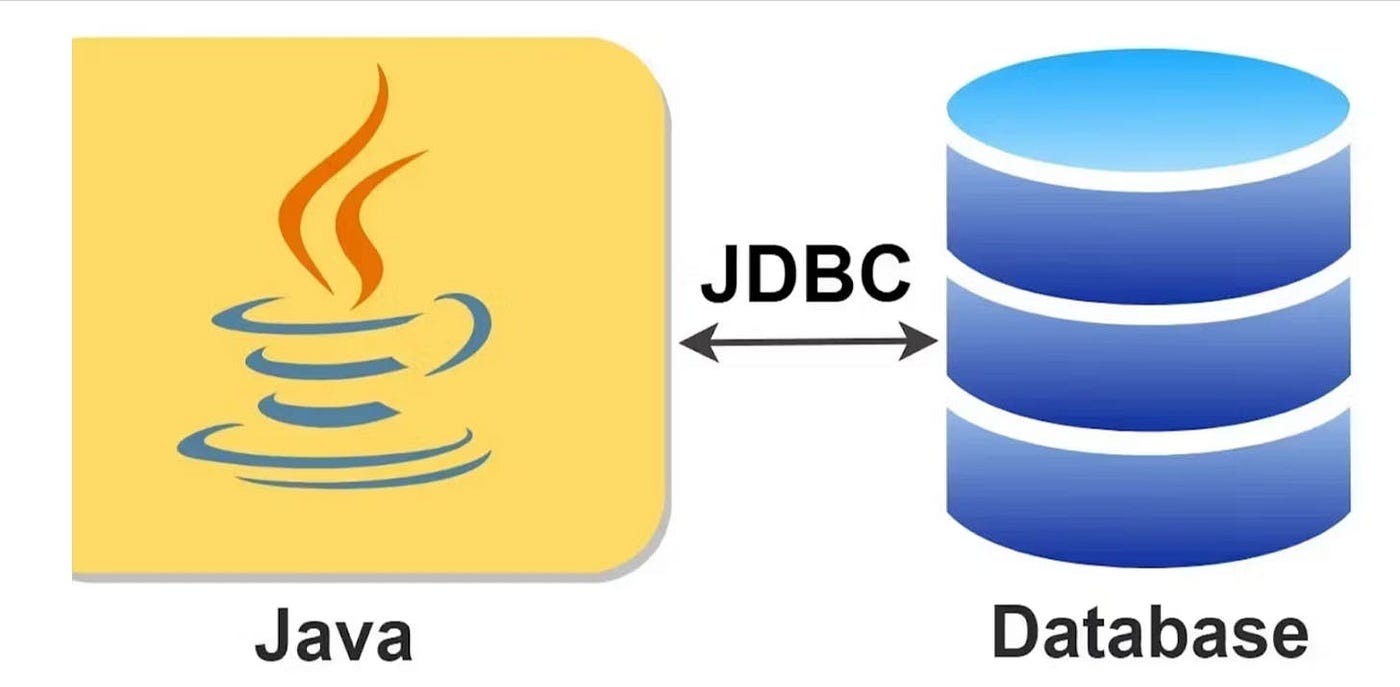
JDBC: Features, Architecture, Types, Components & Advantages
JDBC (Java Database Connectivity) is a vital API in Java, enabling developers to interact with databases directly from Java applications. It acts as a bridge between Java programs and database management systems (DBMS), making it possible to execute SQL queries, update data, and retrieve results efficiently. In this article, we’ll explore the fundamentals of JDBC, its architecture, key components, and how to use it effectively.
What is JDBC?
JDBC is an API (Application Programming Interface) provided by Java to connect and interact with various databases. It allows Java programs to execute SQL commands like inserting, updating, deleting, and retrieving data from relational databases such as MySQL, PostgreSQL, Oracle, and SQL Server.
JDBC ensures platform independence, allowing Java developers to work with databases without worrying about the underlying database-specific details.
Key Features of JDBC
- Database Independence: JDBC provides a common interface to interact with different databases.
- SQL Execution: Allows execution of SQL queries directly from Java applications.
- Dynamic Queries: Supports both static and dynamic SQL queries.
- Error Handling: Provides a mechanism to handle database-related errors effectively.
- Scalability: Enables efficient handling of large datasets and complex queries.
JDBC Architecture
The JDBC architecture comprises two main layers:
- JDBC API
- This layer provides the application-to-JDBC Manager communication interface.
- It contains classes and methods for sending SQL queries to the database.
- JDBC Driver
- This is the interface between the Java application and the database.
- JDBC drivers convert Java API calls to database-specific calls.
Types of JDBC Drivers
There are four types of JDBC drivers:
- Type 1: JDBC-ODBC Bridge Driver
- Translates JDBC calls into ODBC calls.
- Suitable for testing but not recommended for production.
- Type 2: Native-API Driver
- Converts JDBC calls into database-specific API calls.
- Requires native library installation.
- Type 3: Network Protocol Driver
- Uses middleware to translate JDBC calls into database protocol calls.
- Useful in enterprise applications.
- Read more about JDBC Type 3 Driver.
- Type 4: Thin Driver
- Converts JDBC calls directly into database-specific protocol.
- Most commonly used as it is platform-independent and efficient.
Key Components of JDBC
- DriverManager: Manages database drivers and establishes a connection between Java applications and the database.
- Connection: Represents the connection session with the database.
- Statement: Used to execute SQL queries (e.g.,
CREATE,INSERT,UPDATE,DELETE,SELECT). - PreparedStatement: A precompiled SQL statement for dynamic queries. It improves performance and security.
- ResultSet: Retrieves the result of a SQL query.
- SQLException: Handles database-related exceptions.
Steps to Use JDBC in Java
Load the Driver
Establish a Connection
Create a Statement
Execute SQL Queries
Process Results
Close the Connection
Advantages of JDBC
- Cross-Platform Compatibility: Works with any database that provides a JDBC driver.
- Flexibility: Supports multiple types of queries and operations.
- Ease of Use: Provides high-level abstraction for database operations.
- Integration: Can be used with frameworks like Hibernate, Spring, and MyBatis for enhanced functionality.
Common JDBC Use Cases
- Database CRUD Operations: Perform create, read, update, and delete operations on databases.
- Batch Processing: Execute multiple queries in a batch for improved performance.
- Transaction Management: Handle transactions to maintain data consistency and integrity.
- Data Migration: Transfer data between different databases using JDBC.
Best Practices for Using JDBC
- Use Connection Pools: Avoid frequent creation and closure of database connections by using connection pooling.
- Always Close Resources: Ensure that
Connection,Statement, andResultSetare closed to prevent memory leaks. - Use PreparedStatement: Prevent SQL injection attacks and improve performance by using
PreparedStatementfor queries. - Handle Exceptions Gracefully: Use
try-catchblocks to handle SQL exceptions effectively. - Optimize Queries: Write efficient SQL queries to minimize database load.
Summary
JDBC is a powerful API that allows Java developers to seamlessly integrate their applications with databases. Whether it’s handling large datasets, executing dynamic queries, or managing transactions, JDBC simplifies database operations while maintaining flexibility and platform independence.
To master JDBC, focus on its architecture, key components, and practical applications. By following best practices, you can build robust and scalable Java applications that efficiently interact with databases.