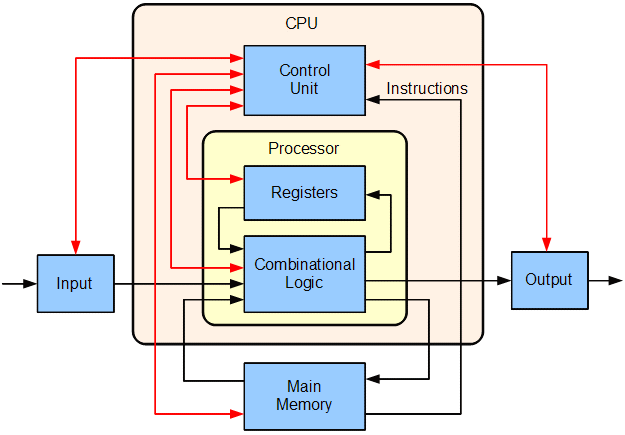
Computer architecture: Components, Types, Applications & Challenges
Computer architecture is the foundational framework that defines how the components of a computer system are organized, interact, and operate. It encompasses the design principles and functionality of computer hardware and software, enabling the execution of tasks efficiently and effectively. This article explores the key aspects of computer architecture, its importance, components, and various types.
What is Computer Architecture?
Computer architecture refers to the structure and design of a computer system. It involves the specifications, functionality, and implementation of the system’s components, including the central processing unit (CPU), memory, input/output devices, and communication channels. Computer architecture determines how these components interact to perform computational tasks.
The field bridges hardware and software, ensuring that they work harmoniously to meet the desired performance and functionality.
Importance of Computer Architecture
- Performance Optimization: Good architecture ensures efficient execution of programs and enhances system performance.
- Scalability: It allows for the design of systems that can grow and adapt to increasing computational demands.
- Energy Efficiency: Modern architectures aim to reduce power consumption while maintaining performance.
- Cost Efficiency: Designing architectures that balance cost and functionality is crucial for both consumer and enterprise markets.
- Specialized Applications: Custom architectures, like GPUs or neural processing units (NPUs), are tailored for specific tasks, such as graphics rendering or AI computations.
Components of Computer Architecture
- Central Processing Unit (CPU):
- The brain of the computer, responsible for executing instructions.
- Contains the control unit, arithmetic logic unit (ALU), and registers.
- Memory:
- Stores data and instructions for the CPU.
- Divided into primary memory (e.g., RAM, cache) and secondary memory (e.g., hard drives, SSDs).
- Input/Output Devices:
- Facilitate interaction between the user and the system.
- Includes keyboards, monitors, printers, and network interfaces.
- Bus System:
- A communication pathway connecting various components.
- Includes data buses, address buses, and control buses.
- Control Unit:
- Manages the flow of data and instructions within the CPU and other components.
Types of Computer Architecture
- Von Neumann Architecture
- Von Neumann Architecture is the most common architecture, where data and instructions share the same memory and bus.
- Efficient for general-purpose computing but can face bottlenecks when executing simultaneous tasks.
- Harvard Architecture
- Separates data and instruction memory.
- Offers faster execution by allowing parallel access to data and instructions.
- RISC (Reduced Instruction Set Computer)
- Focuses on a smaller set of simple instructions for faster execution.
- Examples: ARM processors commonly used in mobile devices.
- CISC (Complex Instruction Set Computer)
- Supports a larger set of complex instructions, reducing the number of instructions per program.
- Examples: Intel x86 processors.
- Parallel Architecture
- Designed to execute multiple instructions simultaneously using multi-core processors or distributed systems.
- Ideal for high-performance computing applications.
- GPU Architecture
- Tailored for handling large-scale parallel processing tasks, such as graphics rendering and AI computations.
Evolution of Computer Architecture
- First Generation (Vacuum Tubes)
- Large, energy-intensive, and slow.
- Example: ENIAC.
- Second Generation (Transistors)
- Smaller, faster, and more reliable than vacuum tubes.
- Example: IBM 1401.
- Third Generation (Integrated Circuits)
- Enabled compact and powerful computers.
- Example: PDP-8.
- Fourth Generation (Microprocessors)
- Marked the advent of personal computers.
- Example: Intel 4004.
- Fifth Generation (AI and Parallel Computing)
- Focuses on AI, machine learning, and quantum computing.
- Current trends include multi-core processors and energy-efficient architectures.
Key Concepts in Computer Architecture
- Instruction Set Architecture (ISA): Defines the set of instructions a processor can execute.
- Microarchitecture: Describes how ISA is implemented at the hardware level.
- Pipelining: A technique that increases CPU efficiency by executing multiple instructions simultaneously.
- Cache Memory: A high-speed memory located close to the CPU to store frequently accessed data.
- Multiprocessing: Using multiple processors to perform tasks concurrently.
- Memory Hierarchy: Organizes memory into levels (cache, RAM, secondary storage) based on speed and size.
Applications of Computer Architecture
- Personal Computing: Desktop and laptop systems rely on general-purpose architectures.
- Gaming: High-performance architectures support advanced graphics and real-time processing.
- AI and Machine Learning: Custom architectures, like Tensor Processing Units (TPUs), accelerate deep learning tasks.
- Cloud Computing: Data centers use scalable architectures to handle massive workloads.
- Embedded Systems: Specialized architectures power devices like smartwatches, IoT sensors, and automotive systems.
Challenges in Computer Architecture
- Power Consumption: Balancing performance and energy efficiency is a constant challenge.
- Heat Dissipation: Advanced processors require innovative cooling solutions.
- Scalability: Designing systems that can adapt to growing computational demands.
- Security: Ensuring architectures are robust against cyber threats.
- Cost Constraints: Developing architectures that are both cost-effective and high-performing.
Summary
Computer architecture plays a pivotal role in shaping the functionality and performance of computing systems. From personal devices to enterprise-grade servers, understanding computer architecture is essential for designing efficient and scalable solutions. Whether it’s the simplicity of Von Neumann architecture or the complexity of parallel computing, each type serves specific needs in the ever-evolving tech landscape.