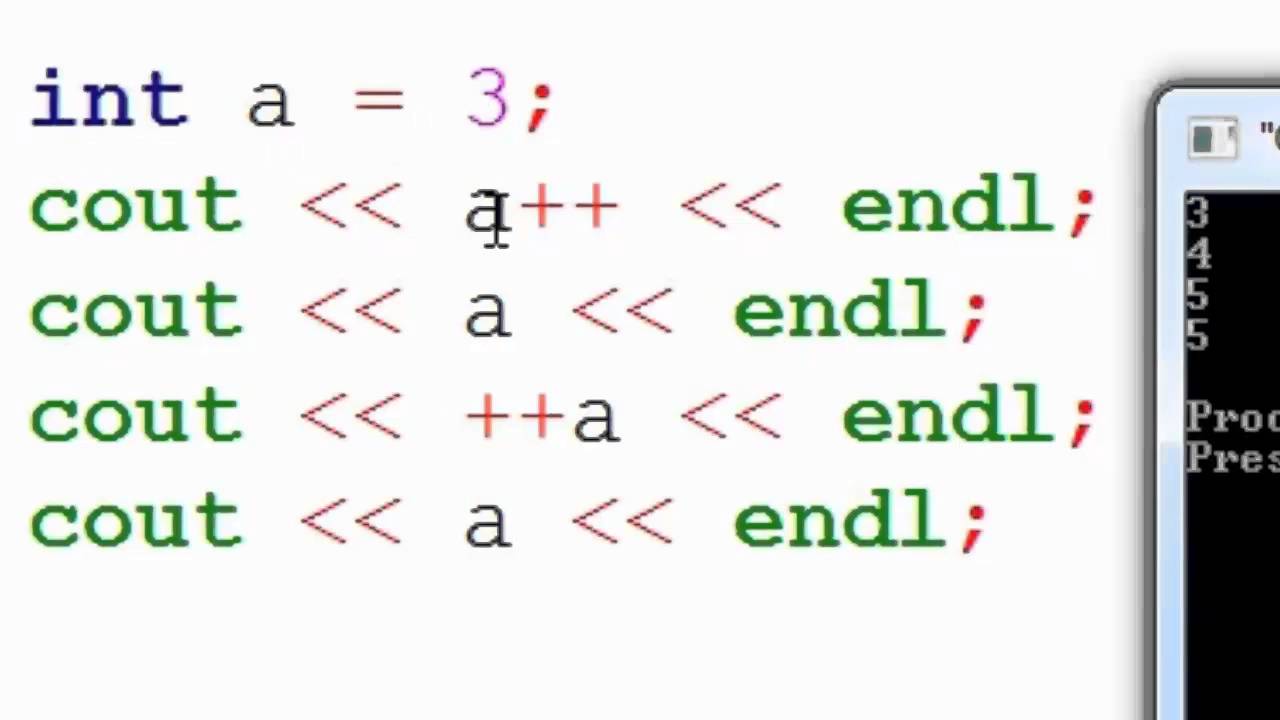
C++ Increment & Decrement Operators Explained with Examples
Introduction to Increment and Decrement Operators in C++
In C++, increment and decrement operators play a crucial role in manipulating the values of variables. These operators allow you to increase or decrease the value of a variable by one in a concise and efficient manner. Understanding how these operators work is essential for writing efficient and elegant code. In this article, we will explore the increment (++) and decrement (--) operators with practical examples to grasp their functionality and usage.
C++ Increment Operator (++):
The increment operator (++) is used to increase the value of a variable by one. It can be applied to both integral and floating-point data types. Let’s see how it works with the help of examples:
Example 1: Incrementing an Integer Variable in C++
#include <iostream>
int main() {
int num = 5;
std::cout << "Initial value of num: " << num << std::endl;
num++; // Incrementing num by one
std::cout << "After increment: " << num << std::endl;
return 0;
}Output:
Initial value of num: 5
After increment: 6Example 2: Incrementing a Floating-Point Variable in C++
#include <iostream>
int main() {
double value = 3.14;
std::cout << "Initial value: " << value << std::endl;
value++; // Incrementing value by one
std::cout << "After increment: " << value << std::endl;
return 0;
}Output:
Initial value: 3.14
After increment: 4.14C++ Decrement Operator (–):
Conversely, the decrement operator (--) is used to decrease the value of a variable by one. Similar to the increment operator, it can be applied to both integral and floating-point data types. Let’s see how it works through examples:
Example 1: Decrementing an Integer Variable in C++
#include <iostream>
int main() {
int count = 10;
std::cout << "Initial count: " << count << std::endl;
count--; // Decrementing count by one
std::cout << "After decrement: " << count << std::endl;
return 0;
}Output:
Initial count: 10
After decrement: 9Example 2: Decrementing a Floating-Point Variable in C++
#include <iostream>
int main() {
float price = 15.99;
std::cout << "Initial price: " << price << std::endl;
price--; // Decrementing price by one
std::cout << "After decrement: " << price << std::endl;
return 0;
}Output:
Initial price: 15.99
After decrement: 14.99Increment and Decrement Operators in Expressions:
These operators can also be used within expressions, both as a postfix and a prefix. The main difference between the two is the order of evaluation:
Postfix Increment/Decrement: The value of the variable is first used in the expression and then incremented or decremented.
Prefix Increment/Decrement: The variable is incremented or decremented first, and then its new value is used in the expression.
Example: Prefix and Postfix Increment in C++
#include <iostream>
int main() {
int x = 5;
int a, b;
a = ++x; // Prefix increment: x is first incremented to 6, then assigned to a
b = x++; // Postfix increment: the current value of x (6) is assigned to b, then x is incremented to 7
std::cout << "a: " << a << std::endl;
std::cout << "b: " << b << std::endl;
std::cout << "x: " << x << std::endl;
return 0;
}Output:
a: 6
b: 6
x: 7Summary
In C++, the increment and decrement operators (++ and --) provide a convenient and concise way to modify the values of variables by one. Understanding their functionality is essential for writing efficient and elegant code. Whether you need to loop through elements, keep track of counts, or perform arithmetic operations, these operators prove to be invaluable tools. By using them judiciously, you can enhance your coding skills and create more concise and effective C++ programs.