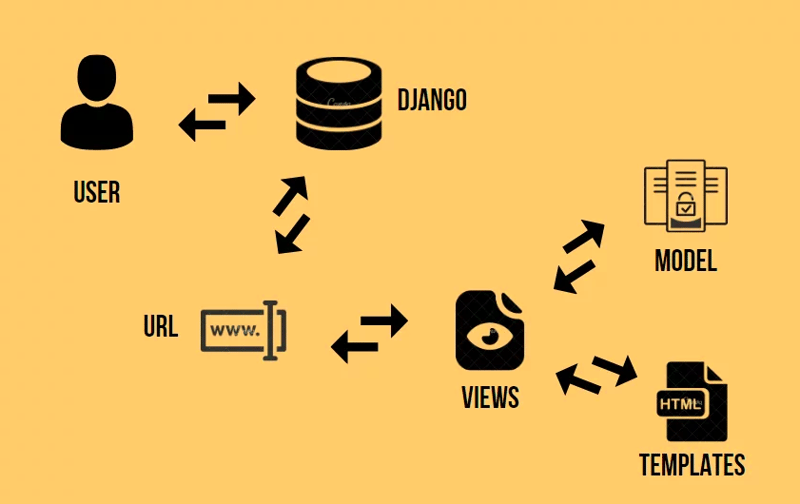
Django Model-View-Template (MVT) Architectural Pattern
Django is one of the most popular Python frameworks for web development, and a significant factor behind its popularity is the Model-View-Template (MVT) architectural pattern. MVT is Django’s approach to building web applications, offering a structured way to separate the concerns of data, logic, and presentation. This separation makes Django applications easier to develop, maintain, and scale.
In this article, we’ll discuss the MVT architectural pattern in Django, explaining its components, how it works, and why it is so effective. By the end, you’ll have a clear understanding of how MVT underpins Django’s capabilities and simplifies web development.
What is the MVT Pattern?
The Model-View-Template (MVT) pattern is an architectural design used in Django to structure web applications. It separates the core functionalities of an application into three distinct components:
- Model: Manages the data and the database.
- View: Handles the business logic and communicates between the Model and the Template.
- Template: Defines the structure and layout of the HTML pages presented to the user.
Unlike the traditional Model-View-Controller (MVC) pattern, MVT automates some of the controller's tasks, simplifying the developer’s workload.
Key Components of the MVT Pattern
1. Model
The Model in Django is responsible for managing the data and database interactions. It defines the structure of your data, including fields and their types, and handles database queries using Django’s built-in Object-Relational Mapping (ORM). For interview questions and answers asked on the topic Model in Django, read the article: Django Models - Interview Questions and Answers
Features of the Model:
- Represents database tables as Python classes.
- Offers methods to perform CRUD (Create, Read, Update, Delete) operations.
- Automatically generates queries, reducing the need to write raw SQL.
Example:
Here’s a simple model for a blog post:
from django.db import models
class BlogPost(models.Model):
title = models.CharField(max_length=200)
content = models.TextField()
published_date = models.DateTimeField(auto_now_add=True)
def __str__(self):
return self.titleIn this example:
title,content, andpublished_dateare fields in the database table.- Django’s ORM maps the
BlogPostclass to a database table.
2. View
The View in Django acts as the intermediary between the Model and the Template. It processes user requests, retrieves the required data from the Model, and passes it to the Template for rendering. For interview questions and answers asked on the topic View in Django, read the article: Django Views - Interview Questions and Answers
Features of the View:
- Handles HTTP requests (GET, POST, etc.).
- Contains the business logic for processing data.
- Returns HTTP responses, often in the form of rendered templates.
Example:
Here’s a simple view for displaying a list of blog posts:
In this example:
BlogPost.objects.all()retrieves all blog posts from the database.- The
renderfunction sends the data (posts) to theblog_list.htmltemplate.
3. Template
The Template is responsible for rendering HTML pages that the user sees. Django uses a powerful templating engine that supports dynamic content and logic, such as loops and conditionals. For interview questions and answers asked on the topic Template in Django, read the article: Django Template Engine - Interview Questions and Answers
Features of the Template:
- Contains placeholders for dynamic content (e.g.,
{{ variable_name }}). - Supports template inheritance to reuse common layouts.
- Enables custom filters and tags for enhanced functionality.
Example:
Here’s a simple template for displaying blog posts:
In this example:
{{ post.title }}and{{ post.published_date }}display dynamic content passed from the view.{% for post in posts %}is a template tag for looping through the blog posts.
How MVT Works in Django
Let’s break down the workflow of the MVT pattern in Django:
- User Request: A user sends an HTTP request (e.g., by visiting a URL).
- URL Routing: Django’s URL dispatcher maps the request to the appropriate view function.
- View Logic: The view processes the request, interacts with the model to fetch or manipulate data, and sends the data to the template.
- Template Rendering: The template generates an HTML response using the data provided by the view.
- HTTP Response: Django sends the rendered HTML back to the user’s browser.
MVT vs. MVC: What’s the Difference?
While Django’s MVT pattern is similar to the traditional MVC pattern, there are some key differences:
| Aspect | MVT (Django) | MVC (Traditional) |
|---|---|---|
| Controller | Handled by Django’s framework automatically. | Explicitly defined by the developer. |
| View | Combines controller logic and view logic. | Only handles the presentation logic. |
| Focus | Simplifies development with pre-built tools. | Requires manual implementation of logic. |
In Django, the View in MVT is equivalent to both the Controller and View in MVC.
Advantages of the MVT Pattern
- Separation of Concerns: Clear division between data, logic, and presentation makes the application easier to maintain and scale.
- Rapid Development: Django automates repetitive tasks, speeding up development.
- Reusable Code: Templates and views can be reused across different parts of the application.
- Built-In Security: Django’s ORM and templating engine include features to prevent common vulnerabilities like SQL injection and XSS attacks.
- Scalability: The MVT pattern supports applications of all sizes, from small projects to enterprise-level solutions.
Disadvantages of the MVT Pattern
- Learning Curve: Beginners may find it challenging to grasp the separation of components initially.
- Overhead: The abstraction provided by Django’s ORM and MVT may add some performance overhead compared to writing raw SQL or handling logic manually.
- Limited Customization: While Django is flexible, the framework’s conventions might not suit highly customized projects.
Real-Life Applications of MVT in Django
Django’s MVT architecture is widely used across various industries for building robust web applications:
- E-Commerce Platforms: Managing product catalogs, user accounts, and order processing.
- Social Media Applications: Displaying user profiles, posts, and notifications.
- Content Management Systems (CMS): Allowing non-technical users to manage website content.
- Educational Platforms: Managing courses, student data, and quizzes.
- Enterprise Applications: Handling complex workflows and integrations for businesses.
Best Practices for Using MVT in Django
- Keep Views Simple: Avoid putting too much logic in views; delegate complex operations to models or utility functions.
- Use Template Inheritance: Create a base template with common elements like headers and footers to avoid repetition.
- Optimize Database Queries: Use Django’s ORM features like
select_relatedandprefetch_relatedto minimize database hits. - Secure Your Templates: Always use Django’s template filters to escape user input and prevent XSS attacks.
- Organize Your Project: Follow Django’s recommended project structure for better readability and scalability.
Conclusion
The Model-View-Template (MVT) architectural pattern is the backbone of Django’s success as a web framework. By separating concerns into distinct components, MVT ensures clean, maintainable, and scalable code. Whether you’re a beginner or an experienced developer, understanding MVT is essential for building robust web applications in Django.